
احصل على طابعتك غير مقفلة!
مع مبرمج رقاقة MikaChip Mimaki
يشتمل MikaChip على برنامج وجهاز سهل الاستخدام يتيح لك إعادة تعيين رقائق حبر Mimaki مرات غير محدودة.
مفتاح برنامج MikaChip لتوفير أموالك
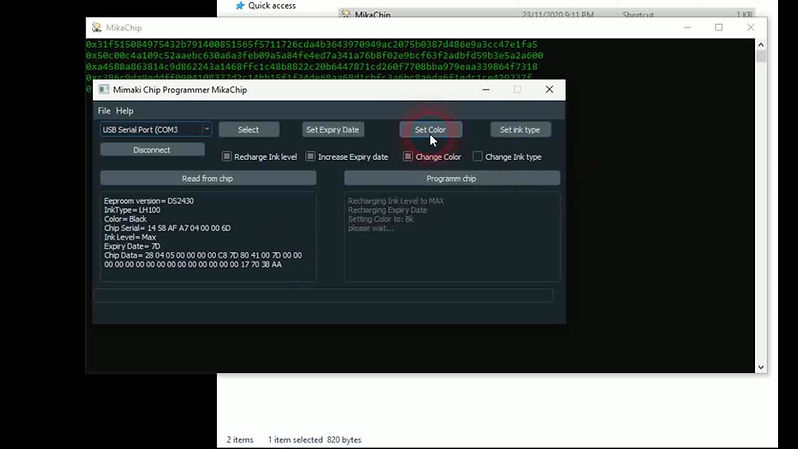
كيف تعمل

Frequently asked questions
باستخدام MikaChip ، يمكنك إعادة ضبط مستوى الحبر وتاريخ انتهاء الصلاحية على رقائق حبر Mimaki الأصلية بنقرة واحدة. والأهم من ذلك أنه لا يزال بإمكانك استخدام الرقائق الأصلية دون أن تفقد الضمان.
أعد ضبط شريحتك واستخدم أي حبر تريده. وفر أموالك - أصبح خاليًا من اشتراك الحبر الأصلي. مع رقاقة ميكا يمكنك استخدام الحبر من أي مورد!
لا مزيد من النفقات الجارية على الرقائق لمرة واحدة - ما عليك سوى إعادة تعيين تاريخ انتهاء الصلاحية.
لا إهدار للحبر - أعد ضبط مستوى الحبر واستخدم الحبر حتى النهاية.
من خلال برنامجنا سهل الاستخدام ، يمكنك تغيير نوع الحبر إذا كنت بحاجة إلى المزيد من ملفات تعريف الحبر. كما يسمح لك بتغيير لون الحبر بنقرة واحدة.
أطلق العنان لإمكانيات طابعتك ، وقلل التكاليف غير الضرورية.
يمنح Mikachip العميل القدرة على إعادة برمجة الرقائق للألوان المرغوبة ونماذج Mimaki المختلفة
يدعم MikaChip نماذج وأنواع الحبر الشائعة التالية من MikaChip:
JV3 (SS1)
JV3 (SS2)
JV5 (HS)
JV33 (SS21)
JV33 (BS2)
SB51 (MBIS) MBIS = أنظمة أحبار Mimaki الجماعية
SB52 (MBIS) MBIS = أنظمة أحبار Mimaki الجماعية
JV33 ، CJV30 (ES3)
LH100 (UJF)
LF200 (UJV / JFX)
JF / JFX Plus (UV)
(BS3) // جامعة نيويورك
UVLED (LH200)
إذا لم يكن نموذج العملاء متاحًا في قائمتنا ، فيمكننا إضافة نماذج إلى Resetter ، وقد يتم تخصيص Resetter وفقًا لاحتياجات العميل ورغباته. إيمانًا من إعادة الاستخدام وتوفير أموال العملاء أيضًا ، نسمح للعملاء بإعادة ضبط رقائق OEM ، وسيقوم جهاز إعادة الضبط بإعادة برمجة الشريحة إلى طراز مختلف إذا لزم الأمر وتغيير تاريخ انتهاء الصلاحية على الرقائق.
يعد مبرمج MikaChip عبارة عن صندوق أسود صغير وخفيف الوزن يتم توصيله بمنفذ USB بجهاز الكمبيوتر الخاص بك ويتم التعرف عليه كمنفذ COM بعد تحميل برامج التشغيل. يتم استخدام البرنامج المزود Mikachip V1.2 للتفاعل مع جهاز إعادة التشغيل. مبرمج MikaChip لديه منحة مدى الحياة والتي تقتصر على ظروف العمل العادية.
MikaChip resetter V2.0 supports all new Mimaki ink types:
-
BS4
-
AS5
-
SB300, SB310, SB320
-
SB410, SB411, SB414, SB420
-
SB610, SB54
-
LUS170, LUS175, LUS350
-
LUS120, LUS150
-
LUS200, LUS210, LUS125
-
CS100, CS300
-
AC300
-
LX101
-
SU100
-
RC300
-
LH100 (1L)
-
PR100, PR200
-
UVijetLF
-
EUVv2, EUV
-
ESM, ESM2, ESM3
-
SS22
MikaChip resetter V1.2 supports all old Mimaki ink types:
-
JV3(SS1)
-
JV3(SS2)
-
JV5(HS)
-
JV33(SS21)
-
JV33(BS2)
-
SB51(MBIS) MBIS = Mimaki Bulk Ink Systems
-
SB52(MBIS) MBIS = Mimaki Bulk Ink Systems
-
JV33, CJV30 (ES3)
-
LH100(UJF)
-
LF200(UJV/JFX)
-
JF/JFX Plus(UV)
-
(BS3) // NYU
-
UVLED(LH200)
-
Fuji LL
-
Fuji RL
-
GCC JF240UV
The MikaChip Device is a small lightweight box that attaches via USB to your computer and recognised as a COM port after the drivers are loaded. The Mikachip Software is used to interact with the MikaChip Device. Two alligator contacts on the device attach to ink chip to reprogram it.
We offer a lifetime warranty on MikaChip the resetter.
MikaChip reviews

MikaChip reviews
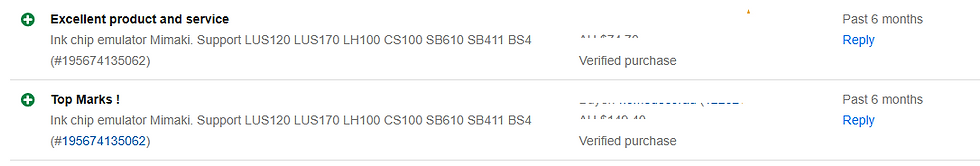
MikaChip reviews

MikaChip reviews

MikaChip reviews